Adding a Signature in iAnnotate
iAnnotate offers a couple of ways to add a signature to your document.
A. Signature Tool: the signature tool can draw detailed pencil annotations.

1. Tap the signature tool on the toolbar
2. Tap the screen where the signature is needed. A white “zoom” box will appear at the bottom of the screen.
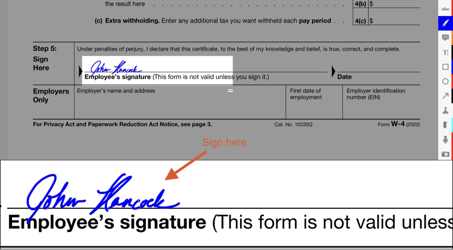
3. Sign in the zoom box to add the signature.
4. If more than one signature is needed, drag the “zoom” box to other signature locations.
5. Tap anywhere outside of the “zoom” box to exit the signature tool. Once finished, the signature can be selected and edited/moved like other annotations.
B. Creating a custom stamp from your signature. If you use your signature frequently you can create a custom stamp from your signature for quicker access.
You will follow the steps in the article below on making stamps:
![orange_wordmark_with_clearance-1.png]](https://help.folia.com/hs-fs/hubfs/orange_wordmark_with_clearance-1.png?height=50&name=orange_wordmark_with_clearance-1.png)