Using Two Document View in iAnnotate
View two documents side-by-side in iAnnotate with the "Two Document View" feature.
- Start in document view. If you do not yet have a document open, then you will need to navigate to the iAnnotate library and open your first document.
- Tap on the orange tab with the name.
- Choose Two Document View from the drop down menu.
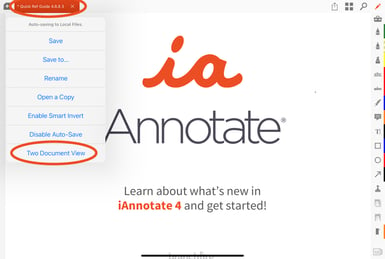
4. You will be prompted to choose a second document if you do not have multiple documents already open. Choose from any document in the iAnnotate library, create a new document or import a document from your iPad.
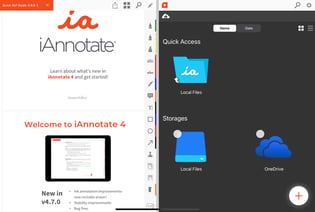
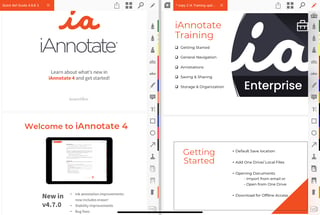
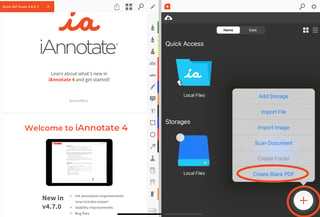
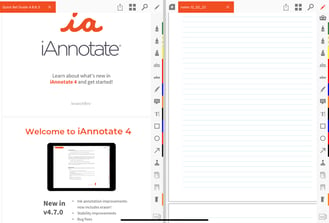
5. Switch between other documents by tapping any open tabs along the top or tap the "x" next to the name of the document you want to close to bring up the iAnnotate library to choose another document.
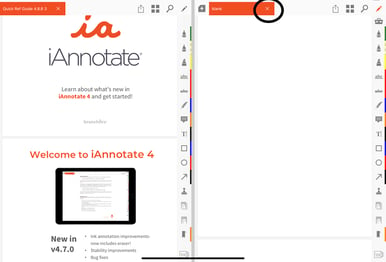
6. To close two document view, tap on the orange tab of the document you want to remain in view. this will close the other document open bringing your view back to a single document.
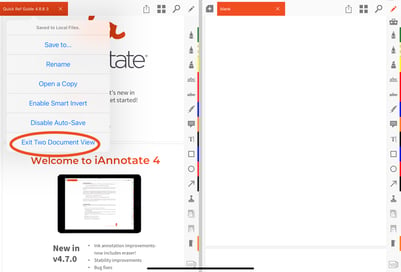
![orange_wordmark_with_clearance-1.png]](https://help.folia.com/hs-fs/hubfs/orange_wordmark_with_clearance-1.png?height=50&name=orange_wordmark_with_clearance-1.png)