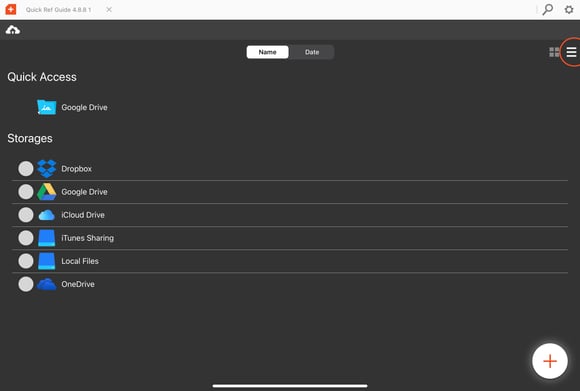The storage library is where you can access added storage connections and the default save folder. Other options are also available from the storage library.
The iAnnotate library allows access to documents directly from storage connections added to iAnnotate.
- For information about adding storage connections look at our article on adding storage connections.
The default storage folder, the location where imported and newly created documents will save, is also found in the library under "quick access".
- More information about default storage can be found in this article on default save location.
Open the library to find and manage documents and folders by tapping the “+” in the upper left corner when you are in document view.
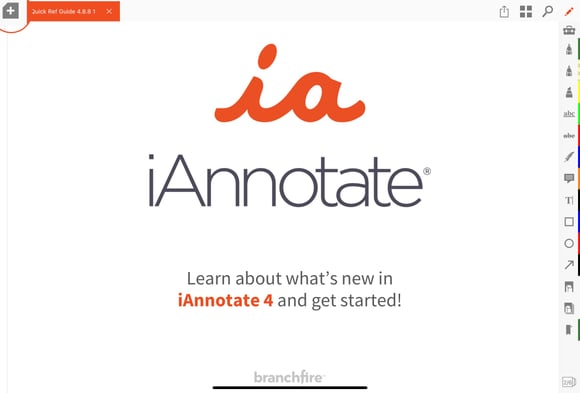
The first screen shown will be the most recently accessed location. This might be a folder within a location or the main library page.
If you are not on the main library page showing your storage connections, you further navigate by tapping the house cloud icon.
This image shows the location most recently accessed after tapping the "+". Tapping the house cloud icon will take you to the main library page.
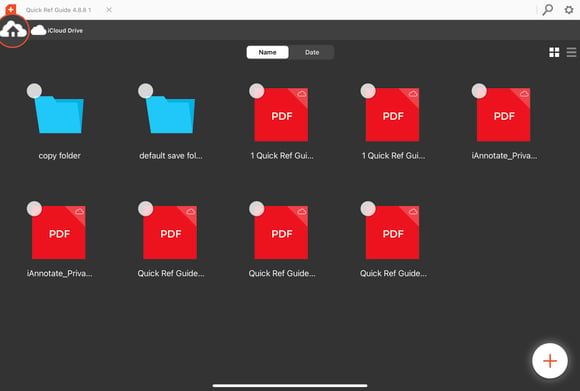
This is the main library page showing all added storage connections under "storages" and the default save folder under "quick access".
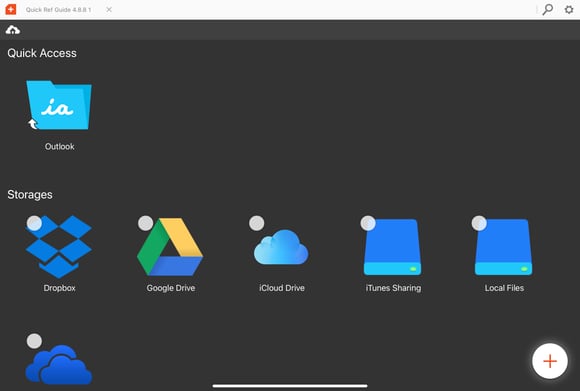
From either of these library pages you have access to app settings, search, managing storage options, importing documents, creating new files, and view filtering.
Tap the "+" in the lower right corner to access options such as adding storage, importing files, scanning documents, and creating blank PDFs. Create a folder is greyed out here because you must be in a storage connection to create a folder.
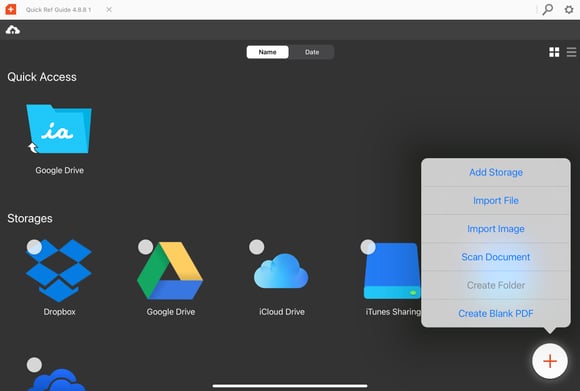
Tapping the gear (cog) icon in the upper right corner will reveal a dropdown menu with additional options such as app settings, removing offline files, default save location, and requesting help. It will also reveal your current app version number.
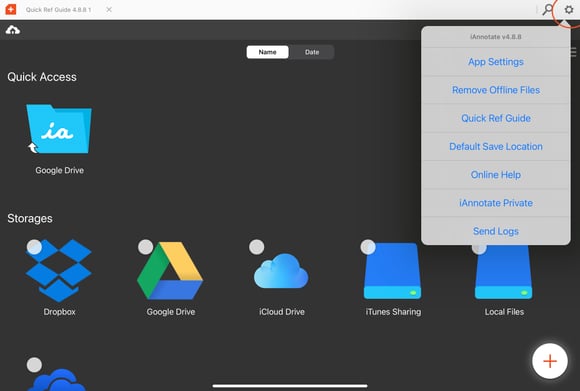
Your library view can be shown as thumbnail or list view and documents in a storage location can be filtered alphabetically by tapping name or by most recently to least recently edited by tapping date.
List view shown below: