How to Resolve an iAnnotate Tab Warning
When too many files are open in iAnnotate, you'll see a triangle with an exclamation point on the right side of one single tab. Here's how to remove the warning symbol and continue working in iAnnotate.
Too many tabs open in iAnnotate can slow down the app and affect its performance.
In this state, it is recommended you close as many documents as you can only leaving the documents you are currently working on opened.
To Resolve the Tab Warning
- Tap the warning symbol (this looks like a triangle with an exclamation point inside)
- This will reveal a drop down showing all of your open files
Note: Next to warning symbol, you'll see the number of tabs that are open.
- This will reveal a drop down showing all of your open files
- Simply close a document by tapping the "x" next to the name.
- Please note that this will NOT delete a document. It will only close it, and you will be able find it within the iAnnotate library when needed.
Note: Typically iAnnotate tabs will turn into one long solid orange tab once you've reached 10 files open at once. Be careful to watch for the warning symbol to emerge so that you do not overload the app with too many open tabs.
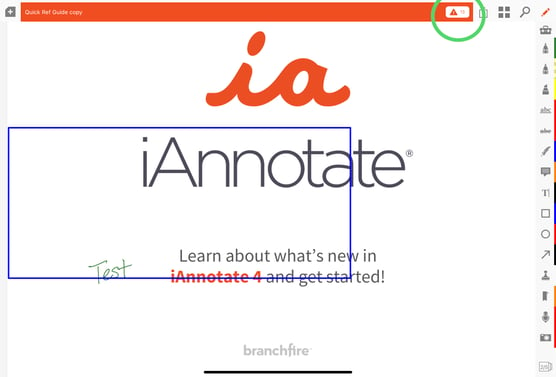
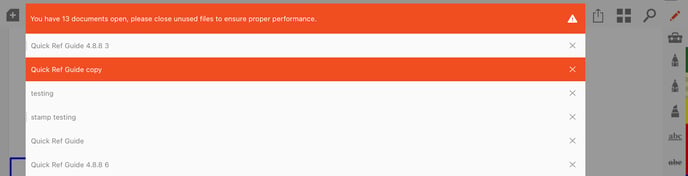
For further assistance with resolving an iAnnotate tab warning, reach out to our support at help@folia.com
Updated June 2024
![orange_wordmark_with_clearance-1.png]](https://help.folia.com/hs-fs/hubfs/orange_wordmark_with_clearance-1.png?height=50&name=orange_wordmark_with_clearance-1.png)