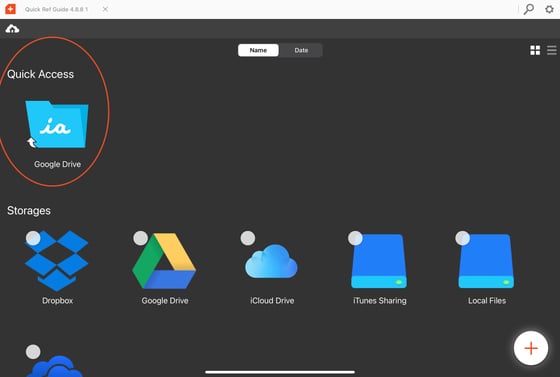What is the default save location? Why do I need a default save location? How do I change or manage my default save location?
What is the default save location?
The default save location is a location designated by you to save any document imported into the app from another app or location outside of iAnnotate (email, Airdrop, Adobe, Word, etc.) or documents you create in iAnnotate.
Why do I need a default storage location?
If you do not designate a default save location then iAnnotate cannot save the document (s) you created in iAnnotate or imported into iAnnotate. You can move or copy any document to another location once it is imported if you do not want it to stay in the default storage location.
How do I change or manage my default save location?
You can change your default save location anytime to any location added to iAnnotate. This can be as general as local files for example or detailed such as a folder within a folder within a folder.
You can quickly access the default save location in the iAnnotate library under the "quick access" category.
Follow these steps to select or change your default save location:
- Navigate to the iAnnotate library:
From document view tap the "+" in the top left corner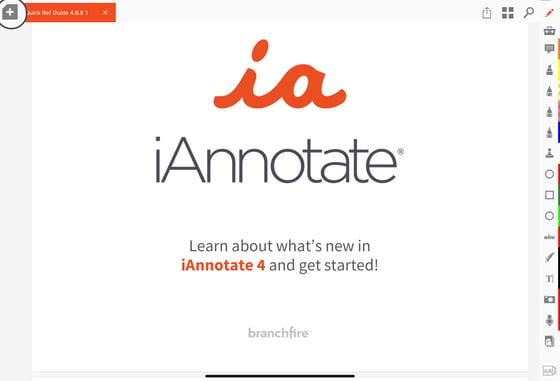
- Tap the gear icon in the top right corner
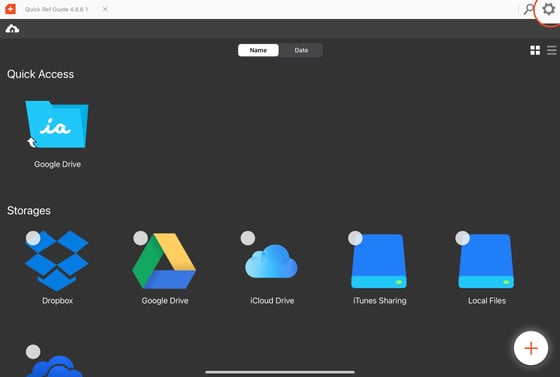
- Tap "Default Save Location"
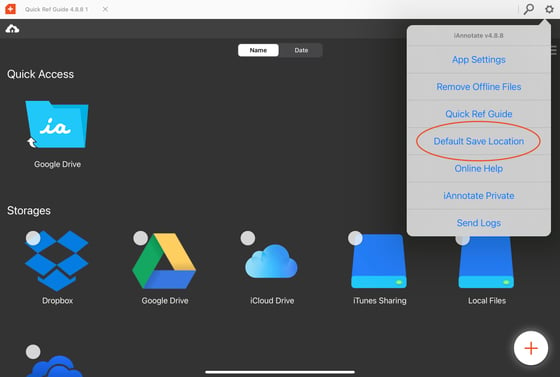
- Tap the name of the location you want to save your documents. If you choose a location that has folders you will be able to navigate through folders and find the location you prefer.
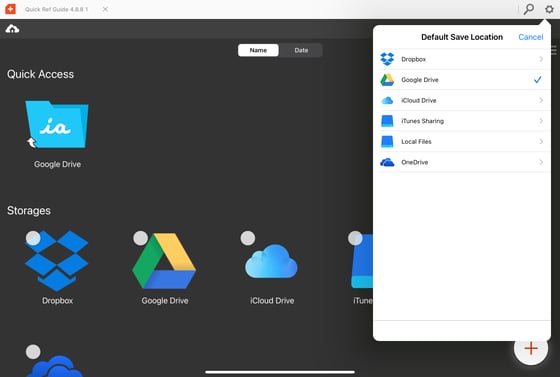
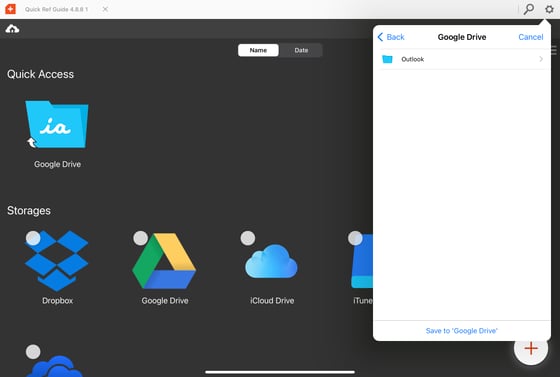
- Tap "Save to ('name of location')" once you have the location you want to use.
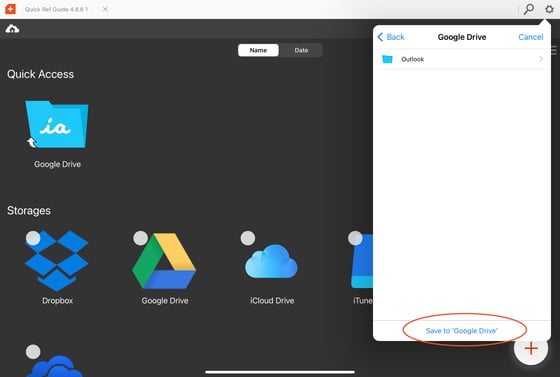
How do I quickly access my default storage folder?
The default storage folder is located under "quick access" in the iAnnotate library.
1. If you are viewing a document you will navigate to the library by tapping the "+" in the upper left corner.
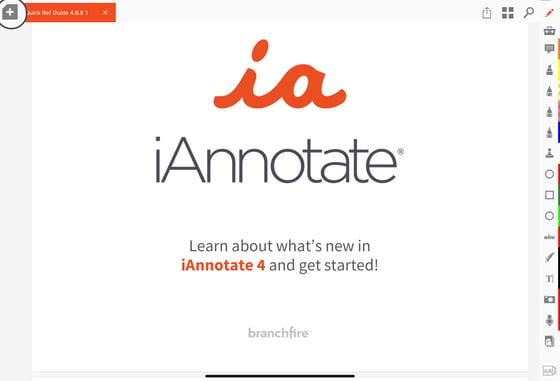
2. You will now see the most recently accessed library page here. This might be a folder or might be the main library page. If it is a folder, tap the house cloud icon to bring you to the main library home page. here you should see "quick access" with you default storage folder directly underneath.